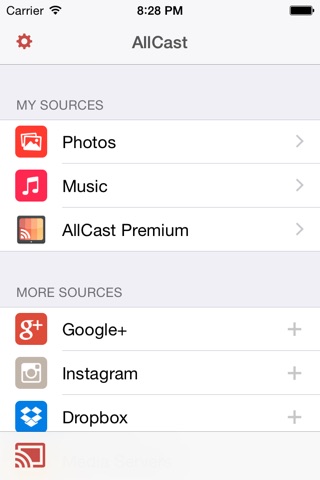AllCast — Cast photos, music, and video to your Chromecast app for iPhone and iPad
AllCast casts your iPhones local photos, music, and videos to your TV. You can also stream them from popular cloud providers such as Dropbox, Instagram, Google+, and Google Drive.
Stream photos and videos from cloud providers to your big screen.
AllCast lets you cast to:
* Chromecast
* Apple TV
* Amazon Fire TV
* Xbox 360, Xbox One
* Roku
* Samsung, Sony and Panasonic Smart TVs
* Chrome
* Sonos
* WDTV
* Other DLNA Renderers
No setup necessary. It just works like magic.
AllCast Premium: Upgrade to remove ads and receive all of AllCasts premium features.
AllCast Premium includes:
* No advertisements
* No splash screens
* No limits on video lengths
To purchase AllCast Premium just tap AllCast Premium from the home screen and tap Purchase AllCast Premium.
Pros and cons of AllCast — Cast photos, music, and video to your Chromecast app for iPhone and iPad
AllCast — Cast photos, music, and video to your Chromecast app good for
It works great using along Chrome cast. A bit slow, but come on... Apple + Google!
Works as advertised. Add Goodreader support and it will be perfect.
There is not much to say. This is just the best App in App Store in this category. The App delivers exactly what I expected of it and I love Chromecast support. Note: Im on the pro version! Thumbs Up for the developers
Amazing App ❗️❗️❗️❗️
The only thing i miss is Folders Support for the Pictures Category ☝️
There are a lot of alternatives, so I dont understand the premium pricing.
I like that I can access my other cloud drives in one app. The only thing I dont like is what its really slow in displaying my music playlists.
Some bad moments
Connection with Chromecast is established, however App crashes on both photo and video streaming. At current state: useless.
Tried to cast a photo. Selected it, then it searched for devices and found my XBox One, I selected it, the box somehow started the media player, then it showed a black screen for some second and went back to dashboard. Nothing else happened. No error message of Allcast, no photo on the screen. Did not work at all. Who is to blame? The XBox or Allcast?
I tried many time to use AppleTV but all it shows is a picture in the bottom left hand corner. It didnt play any video nor pictures.
Why do I have to buy a second licence when I put this on my ipad after buying it on my iphone?
If I had know that I wouldnt have bought it.
This is dumb. It sees a windoze box as a "media server" but not my mac server. Theres no way to add anything either. What it sees is what it sees. Dumb.
D. E. L. E. T. E. D.
Doesnt let you stream any media, only local pics music and videos, or media servers. You cant stream videos from safari on like cartoon HD or flixanity, I know an IOS app that does with chrome cast just not smart tvs
Usually AllCast — Cast photos, music, and video to your Chromecast iOS app used & searched for
google chrome,
google cast,
chorme,
crome cast,
chromecast,
google photos,
google photos app,
google cast app,
chrome cast,
cast,
chrome app,
camera roll,
google chrome cast app,
chromecast remote,
chrome remote,
remote camera,
crome cast app,
google chrom,
chorme cast,
chrome photo,
google chrome remote,
chrome cast remote,
chromecast photos,
google photot,
google photod,
and other. So, download free AllCast — Cast photos, music, and video to your Chromecast .ipa to run this nice iOS application on iPhone and iPad.